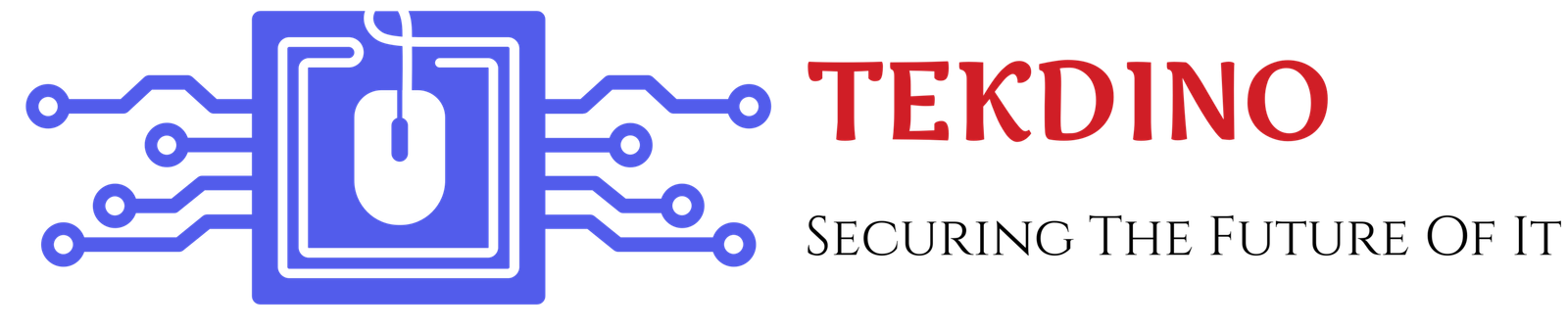Setting up a network requires knowing the difference between LAN and WAN. LAN connects devices in a small area, while WAN spans a larger area. This article will cover the main differences between LAN and WAN, including their uses and security features.
It’s important to understand LAN and WAN for both businesses and individuals. You’ll learn about their benefits and drawbacks. By the end, you’ll know which network is right for you.
Key Takeaways
- Understanding LAN and WAN is key for network setup and management.
- LAN connects devices in a small area, while WAN covers a larger area.
- Differences include security, cost, and network architecture.
- LAN is used for homes and offices, while WAN is for large areas.
- Choosing between LAN and WAN is critical for network management.
- Knowing the differences helps you decide the best network for your needs.
What is LAN vs WAN in networking?
Understanding LAN and WAN is key in networking. A LAN is a small network of devices close to each other. They are connected by cables or Wi-Fi. A WAN, on the other hand, connects devices or LANs over long distances using global networks.
In a LAN, devices use Ethernet technology and CAT# cabling for fast data transfer. WANs are slower, with speeds from 10 Mbps to 1 Gbps, depending on distance and infrastructure.
Here are some key differences between LAN and WAN:
- Geographical area: LANs cover a small area, like a building or campus. WANs span cities or countries.
- Speed: LANs are faster due to shorter distances and less latency.
- Security: LANs are more secure because they are smaller. This makes it easier to control access and monitor for threats.
Knowing the lan vs wan definition and examples is vital. It helps you choose the right network for your needs. Whether it’s a small office LAN or a global WAN, understanding these differences is key.
| Network Type | Geographical Area | Speed | Security |
|---|---|---|---|
| LAN | Small area (single building or campus) | Up to 1 Gbps | More secure |
| WAN | Large area (multiple cities or countries) | 10 Mbps to 1 Gbps | Less secure |
Core Differences Between LAN and WAN Technologies
Understanding the difference between LAN and WAN is key. LANs are for small areas like homes or offices. WANs connect devices over big distances, like cities or countries.
LANs help devices in a small space talk and share resources. WANs link many LANs across large areas. LANs are faster, with speeds from 1,000 Mb/s to 40,000 Mb/s.
The table below shows the main differences between LAN and WAN:
| Characteristic | LAN | WAN |
|---|---|---|
| Size | Small geographical area | Larger geographical area |
| Ownership | Typically owned and managed internally | May involve external service providers |
| Speed | 1,000 Mb/s to 40,000 Mb/s | 150 Mbp/s to 1 Gigabit speeds |
In conclusion, knowing the LAN and WAN differences is vital. By looking at size, ownership, and speed, you can pick the best network for you. This ensures your network works as it should.
Speed and Performance Characteristics
When comparing lan vs wan speed, there are big differences. LANs offer fast data speeds, often over 1 Gbps. WANs, on the other hand, have slower speeds, from 1.5 Mbps to hundreds of Mbps. This depends on the technology and distance.
The main reason for this speed difference is the distance and setup. LANs are for local areas, like buildings or campuses. They can handle hundreds of users without slowing down. WANs, covering bigger areas, face more congestion and slower speeds.
LAN network advantages include fast data transfer and low delay. This is great for fast data needs, like video calls or online games. WAN network advantages are their ability to reach far, perfect for businesses with many locations.
Looking at lan vs wan cost and lan vs wan security, there are pros and cons for each. LANs are often more secure and cheaper. WANs offer more flexibility and growth. Your choice depends on your specific needs.
Security Features and Protocols
When we talk about lan vs wan security, there are important differences. LANs are seen as more secure because they cover a smaller area. They are also managed by one organization, making them less open to threats.
WANs, on the other hand, are more complex. They involve many networks and devices, making them more at risk. But, both LAN and WAN can be made secure with tools like firewalls, VPNs, and encryption. Knowing the lan and wan protocols in your network is key to keeping it safe.
Some main lan vs wan differences in security are:
- LANs are more secure because of their smaller area
- WANs are more complex and open to threats
- Both LAN and WAN can be secured with firewalls, VPNs, and encryption
It’s also vital to look at the lan vs wan characteristics that impact security. This includes the network’s size, complexity, and the amount of traffic it handles. By understanding these and using the right security steps, you can protect your network from dangers.
| Feature | LAN | WAN |
|---|---|---|
| Security | More secure due to limited geographical area | More vulnerable to external threats |
| Protocols | Can be secured using firewalls, VPNs, and encryption | Can be secured using firewalls, VPNs, and encryption |
| Characteristics | Affected by network size, complexity, and traffic | Affected by network size, complexity, and traffic |
Cost Considerations and Infrastructure Requirements
Choosing between LAN and WAN involves looking at costs. Lan vs wan cost is key, as it affects your budget. LANs are often cheaper to set up and keep running than WANs. WANs need more infrastructure and cost more to install and maintain.
LANs offer fast bandwidth for devices inside, while WANs connect LANs with slower links. This affects your network’s cost. Also, lan and wan applications differ. LANs are for local tasks like file sharing and printing. WANs are for remote access and communication.
When deciding, consider these points:
* lan vs wan pros and cons of each technology
* Setup and maintenance costs
* The level of connectivity needed
* The applications you must support
By looking at these, you can choose the right network for your needs.
Implementation and Management Strategies
When setting up lan vs wan for home use and lan vs wan for businesses, there are important things to consider. It’s key to understand lan and wan explained and lan and wan technology. For homes, setting up a LAN connects devices in a small area, like a house.
Businesses need a more complex setup. They connect multiple LANs over a wide area, known as a WAN. This uses lan and wan technology, like routers and fiber optic cables.
Some key strategies for managing LANs and WANs include:
- Assessing network needs and designing a network that meets them
- Implementing security, like firewalls and encryption, to protect against threats
- Monitoring network performance and adjusting as needed for best function
- Providing training and support for users to help them use the network well
By using these strategies and understanding the differences between lan vs wan for home use and lan vs wan for businesses, you can manage your network well. This ensures reliable and secure connectivity.

| Network Type | Geographical Area | Network Speed | Security |
|---|---|---|---|
| LAN | Limited | High | High |
| WAN | Large | Lower | Lower |
Business Applications and Use Cases
Understanding lan vs wan networking is key in business. Lan and wan technology are vital for connecting devices and sharing resources. Lan connects devices in a small area, like a building. Wan connects multiple lan networks over a large area.
Lan is faster and more reliable, with speeds from 100 Mbps to 10 Gbps. Wan covers more ground but may have higher latency and packet loss. Think of lan as a local network and wan as a global one.
Here are some common uses for lan and wan:
- Corporate networks: lan connects devices in a building, while wan links multiple buildings or offices.
- Remote work: wan connects remote workers to the corporate network, and lan connects devices in their location.
- Cloud computing: lan and wan connect devices to cloud services like data storage and apps.
Knowing the differences between lan and wan helps businesses choose the right technology. Whether it’s lan or wan, the goal is a fast, reliable, and secure network. This meets the business and its users’ needs.
| Network Type | Data Transfer Rate | Coverage Area |
|---|---|---|
| Lan | 100 Mbps – 10 Gbps | Small area, such as a building |
| Wan | 10 Mbps – 1 Gbps | Large geographical area, such as a city or country |
Future Trends in Network Technology
When looking at lan vs wan differences and lan vs wan characteristics, it’s key to consider future trends. Cloud-based services and the Internet of Things (IoT) will change how we use lan vs wan pros and cons. LAN speeds are much faster than WAN, with LANs reaching up to 40,000 Mb/s and WANs at 150 Mbp/s.
Some trends to watch include:
- More use of cloud-based services, with 67% of businesses already on board, thanks to WANs.
- The rise of IoT will make faster, reliable networks like LANs with speeds up to 10 Gbps more important.
- The LAN market is expected to grow at a 6% CAGR through 2026.

Think about how these trends will affect your network choices and the lan vs wan differences that matter. By understanding these trends and the lan vs wan characteristics that will shape the future, you can make smart decisions about your network. This way, you’ll be ready for what’s coming.
Conclusion: Making the Right Network Choice
The choice between a LAN (Local Area Network) and a WAN (Wide Area Network) depends on your needs. Both have their own benefits and drawbacks. The decision is based on factors like coverage, speed, security, and cost.
If you work in one place, like a building or campus, a LAN might be best. It’s faster and cheaper to set up and maintain. But, if you need to connect many places far apart, a WAN is better, even though it’s more complex and expensive.
Knowing the differences between LAN and WAN helps you make a smart choice. By looking at your network needs and the technology available, you can pick the best option. This ensures your network works well, is secure, and fits your budget.