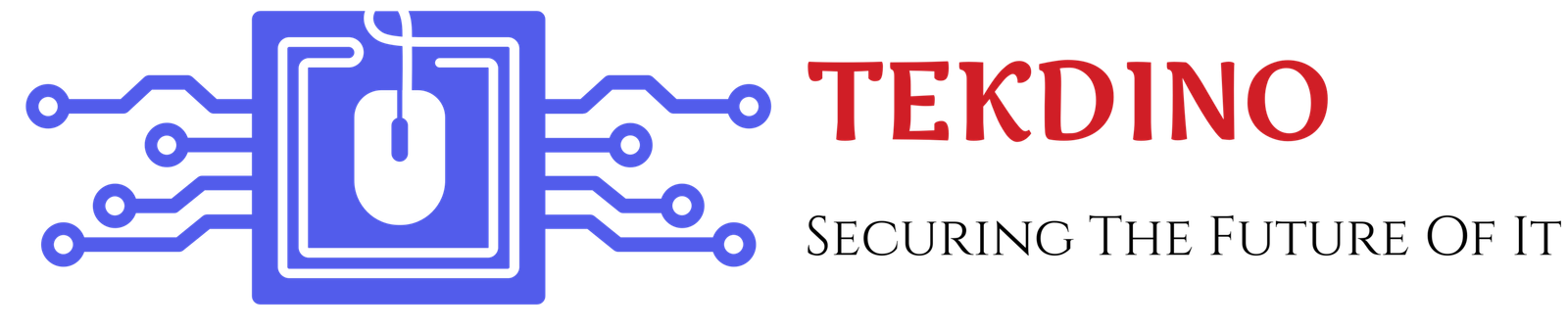In today’s world, phishing attacks are a big problem for both people and businesses. These scams aim to steal important info or get into secure systems. But, you can lower your chances of getting caught by phishing with the right steps and being careful. Let’s explore how to keep your digital world safe from phishing attacks.
Key Takeaways
- Understand the evolving landscape of phishing attacks and their impact on various industries.
- Discover effective email security best practices to enhance your protection against phishing.
- Learn how to recognize and respond to suspicious email characteristics and URL links.
- Implement a comprehensive cybersecurity awareness program to empower your employees.
- Leverage advanced anti-phishing software solutions to bolster your defenses.
Understanding the Modern Phishing Threat Landscape
The digital world is changing fast, and so are phishing attacks. Cybercriminals keep getting better at their tricks. It’s key to know about these threats to keep your digital stuff safe.
Types of Phishing Attacks in 2024
Phishing scams have grown beyond just emails. Now, hackers use many ways to trick people, like:
- Smishing (SMS-based phishing)
- Vishing (voice-based phishing)
- Spear phishing (targeted attacks on specific individuals or organizations)
- Whaling (targeting high-profile executives and leaders)
- Pharming (redirecting users to malicious websites)
Common Target Industries and Sectors
Some groups get hit by phishing scams more than others. These include:
- Financial services
- Healthcare
- Retail and e-commerce
- Government and public sector
- Technology and IT companies
Latest Phishing Attack Statistics
Recent numbers show phishing is a big problem. A 2023 report found that 83% of companies got hit by phishing in the last year. Also, 60% of data breaches happen because of mistakes made by people, often due to phishing.
“Phishing attacks are becoming more sophisticated, targeting both individuals and organizations with alarming frequency. Staying vigilant and implementing robust security measures is essential to protect against these evolving threats.”
– Jane Doe, Cybersecurity Expert
How to Prevent Phishing Attacks
Protecting against phishing attacks is key in today’s digital world. To stop these harmful attempts, follow these simple tips:
- Watch out for emails carefully. Check the sender’s email address and the message’s content and tone for signs of trouble.
- Make sure links and attachments are safe before clicking or opening them. Look at the URL by hovering over links, and don’t open attachments from unknown sources.
- Use strong passwords for all accounts. Choose unique, complex passwords and turn on two-factor authentication when you can.
Stopping phishing attacks needs a mix of technical steps and teaching people. By using both, you can greatly improve your defense against these threats.
| Phishing Protection Technique | Description |
|---|---|
| Email Authentication | Use email checks like SPF, DKIM, and DMARC to make sure emails are real and stop fake ones. |
| Anti-Phishing Software | Use special software to find and block suspicious emails, links, and websites. |
| Cybersecurity Awareness Training | Teach employees about new phishing tricks and help them spot and report suspicious stuff. |
By using these tips, you can greatly improve your defense against phishing. This helps protect you from these growing threats.
“The best defense against phishing is a well-informed and vigilant workforce.”
Essential Email Security Best Practices
Keeping your email safe is key in today’s digital world. By using strong email security steps, you can keep your private info safe. Let’s look at some key ways to boost your email security.
Email Authentication Protocols
Using email authentication tools like SPF, DKIM, and DMARC is a smart move. These tools check if emails are really from who they say they are. This helps stop fake emails from getting through.
Spam Filter Configuration
Setting up your spam filters is a great way to keep out bad emails. Make sure to check and tweak your spam filter settings often. Using advanced spam detection can help fight new spam tricks.
Email Encryption Methods
Keeping your emails private is very important. Use encryption like S/MIME or PGP to make sure only the right people can read your messages.
| Email Security Best Practice | Description |
|---|---|
| Email Authentication Protocols | Implement SPF, DKIM, and DMARC to verify the legitimacy of email senders. |
| Spam Filter Configuration | Configure and regularly update your email spam filters to block unwanted messages. |
| Email Encryption Methods | Utilize S/MIME or PGP to ensure the confidentiality of your email communications. |
By following these email security tips, you can make your emails much safer. This helps protect you from phishing and keeps your important info safe.
Implementing Multi-Factor Authentication
In today’s digital world, keeping your online accounts safe is key. Multi-factor authentication (MFA), or two-factor authentication, is a top security tool. It adds an extra layer of protection, asking for more than just a username and password to confirm who you are.
MFA uses a mix of what you know (like your password), what you have (like a security token), and sometimes who you are (like your fingerprints). This makes it much harder for hackers to get into your accounts, even if they guess your password.
To boost your online safety with MFA, follow these tips:
- Turn on MFA for all important accounts, like email, bank, and social media.
- Choose different ways to verify your identity, like SMS, apps, or hardware keys.
- Keep your MFA settings up to date to stay ahead of new threats.
- Teach yourself and others about MFA as part of a strong cybersecurity education plan.
| Authentication Method | Pros | Cons |
|---|---|---|
| SMS-based two-factor authentication | Easy to use, widely available | Can be hacked through SIM swapping |
| Authenticator Apps | Secure, hard to intercept | Needs an app, extra step |
| Hardware Security Keys | Very secure, safe from phishing | Needs a physical device, costs more |
Using strong multi-factor authentication can greatly improve your online account security. It helps keep your personal data safe from cyber threats.
Recognizing Suspicious Email Characteristics
In today’s digital world, phishing scams are becoming more common. It’s important to learn how to spot suspicious emails. This way, you can keep your email security strong and avoid falling for phishing email detection.
Red Flags in Email Content
Phishing emails often have clear warning signs. These include:
- Urgent or threatening language that creates a sense of fear or urgency
- Requests for sensitive personal or financial information
- Grammatical errors, typos, or poor formatting
- Unfamiliar or generic greetings such as “Dear Customer” or “Dear User”
- Unusual or suspicious attachments or links
Sender Verification Techniques
Checking who sent the email is key to avoiding scams. Here are some ways to do it:
- Check the email address for any mistakes or oddities
- Look up the sender’s domain and company to make sure it’s real
- Try contacting the sender through a trusted channel to confirm the request
Attachment Safety Guidelines
Email attachments can be risky. Here’s how to stay safe:
- Don’t open attachments from unknown or suspicious sources
- Scan all attachments with antivirus software before opening
- Be cautious of attachments that ask you to enable macros or other risky actions
By being careful and using these tips, you can better protect yourself from phishing email detection and identifying phishing scams. This will help keep your email security strong.
URL Verification and Safe Browsing Habits
In today’s digital world, it’s key to keep your browsing safe from phishing attacks. A big step is checking the URLs you see, as scammers often use fake links. By spotting and avoiding these links, you can lower your risk of falling into their traps.
Scrutinize URLs for Red Flags
When you’re online, take time to look at the URLs before clicking. Watch out for signs that might mean a link is not safe, such as:
- Unexpected or unfamiliar domain names
- URLs that look like real sites but are slightly off
- URLs with too many extra characters or seem random
- URLs that take you somewhere different than they say
Even a small mistake in a URL can lead to a bad website.
Leverage URL Verification Tools
To get better at checking URLs, use tools and services designed for this. These can include browser extensions, online scanners, or anti-phishing software. They check if a website is real in real-time.
Practice Secure Browsing Habits
Along with checking URLs, follow safe browsing habits to avoid phishing. This means:
- Don’t click on links or open attachments from unknown sources
- Always type in website addresses yourself
- Keep your antivirus or anti-malware software up to date
- Use two-factor authentication (2FA) on your accounts
- Keep your browser and operating system updated
By using url verification and secure browsing practices, you can better detect and prevent suspicious link detection. This keeps your online activities and personal info safe from phishing.
“Cybersecurity is a daily battle, and staying vigilant against phishing attacks is key. By checking URLs and following safe browsing habits, you can strengthen your digital defenses. This helps protect you from the changing threats of the cyber world.”
Building an Effective Cybersecurity Awareness Program
In today’s digital world, cybersecurity threats like phishing attacks keep changing. It’s key for companies to focus on cybersecurity awareness training for their employees. A good cybersecurity awareness program helps your team spot and stop these threats. This protects your business from data breaches and financial losses.
Training Methods and Frequency
Good cybersecurity awareness training uses different ways to engage, like workshops, online lessons, and phishing simulations. It’s vital to have a regular training plan. This keeps your team updated with the latest security tips.
Measuring Training Effectiveness
It’s important to check how well your cybersecurity awareness training works. Use tests before and after training, track phishing simulation results, and ask for feedback. This helps you see what’s working and what needs improvement. It shows your employee training is making a real difference.
Employee Engagement Strategies
To build a strong security culture, you need to do more than just phishing awareness training. Encourage talking openly, reward those who care about security, and let employees share their ideas. This way, your team becomes your first defense against cyber threats.
“Investing in a robust cybersecurity awareness program is one of the most effective ways to protect your organization from phishing attacks and other cyber threats.”
Deploying Anti-Phishing Software Solutions
With phishing threats growing, it’s key to use anti-phishing software to protect your data and network. These tools can spot and stop phishing attacks, like email scams and bad websites.
When picking an anti-phishing software, look for these important features:
- Real-time threat detection – It should quickly find and block suspicious emails and websites.
- Advanced email filtering – Choose solutions with strong email checks, spam filters, and encryption for better email safety.
- Comprehensive reporting and analytics – Good reporting and analytics help you understand and improve your security.
- User awareness and training – The best tools also teach your team how to spot and fight phishing.
Using a reliable anti-phishing software boosts your network security best practices and data protection. It’s vital to stay ahead of anti-phishing software threats. A strong, layered defense is essential to protect your business from phishing attacks.
| Anti-Phishing Software Features | Description |
|---|---|
| Real-time Threat Detection | Identifies and blocks suspicious emails, URLs, and other possible phishing attempts in real-time. |
| Advanced Email Filtering | Uses strong email checks, spam filters, and encryption to make emails safer. |
| Comprehensive Reporting and Analytics | Gives insights into your threat landscape, helping you improve your security. |
| User Awareness and Training | Teaches your team how to spot and handle phishing attempts. |
“Investing in a robust anti-phishing software solution is a key step in protecting your organization from the harm of phishing attacks.”
Social Engineering Defense Strategies
To fight social engineering attacks, you need a mix of cybersecurity awareness, phishing prevention, and a culture that values security. Knowing how these attacks work is key to stopping them.
Psychology of Phishing Attacks
Phishing uses tricks like authority and urgency to get people to share secrets or do harm. Criminals pretend to be trusted, create fake urgency, or play on feelings to get past security. It’s important for employees to know these tricks to avoid falling for them.
Building Security-First Culture
- Make cybersecurity a big deal in your company.
- Teach employees about new social engineering tricks and how to spot them.
- Encourage open talk and let employees report odd stuff without worry.
- Help employees feel they can make a difference in security.
- Keep your defenses up to date to fight new threats.
By understanding social engineering and building a security-focused culture, you can lower the risk of phishing and other attacks. This protects your data and keeps it safe from cybercriminals.

Incident Response Planning for Phishing Attempts
As cybersecurity awareness grows, so does the need for incident response plans for phishing. Phishing can lead to big problems, like data breaches and financial losses. It’s key for companies to have a solid plan ready.
Good incident response planning for phishing needs a few steps. It’s about detecting, stopping, and fixing the issue. Here are some important steps:
- Make Reporting Clear: Teach your team to spot and report phishing. Tell them how to do it and what to include.
- Identify and Classify Incidents: Create a way to quickly spot and judge how bad a phishing attack is. This helps decide how to act.
- Stop the Damage: Use methods to limit the harm of a phishing attack. This includes isolating systems, blocking bad IP addresses, and disabling accounts.
- Keep Evidence Safe: Document and keep safe any important evidence from the phishing attack. It’s vital for investigations and legal actions.
- Notify People: Have a plan to tell the right people, like those affected, authorities, and partners. Follow the law and regulations.
- Get Back to Normal: Plan to fix things, get back data or systems, and add more security to stop future attacks.
Regular cybersecurity awareness training and tests help your team fight phishing. Also, using network security best practices, like checking emails and URLs, can lower the risk of phishing.
“Incident response planning is not just about reacting to a crisis, but about being proactive and minimizing the impact of possible threats.”
With a strong incident response planning for phishing, companies can lower risks, protect what’s important, and keep running smoothly. This is key in today’s world of cybersecurity threats.
Mobile Device Phishing Protection
Today, mobile devices are a big part of our lives. But, they are also a target for phishing attacks. To stay safe, it’s important to follow mobile security tips and use apps to protect your devices.
Mobile Security Best Practices
Keeping your mobile devices safe is key to avoiding phishing. Make sure your device and apps are always updated. This helps fix security issues. Also, be careful when using public Wi-Fi, as it can be risky.
- Enable two-factor authentication (2FA) on your mobile accounts to add an extra layer of protection.
- Be vigilant when granting permissions to apps, as malicious apps can exploit these to gain access to sensitive data.
- Consider using a reputable mobile security app to monitor for suspicious activity and safeguard your device.
App-Based Security Measures
Using apps can help protect your mobile from phishing. Look for apps that check URLs, scan emails, and detect threats. These features can block phishing attempts.
| App Feature | Description |
|---|---|
| URL Verification | Checks the legitimacy of URLs before allowing you to visit them, preventing you from falling victim to malicious links. |
| Email Scanning | Analyzes incoming emails for signs of phishing, such as suspicious sender addresses or misleading content, and alerts you to possible threats. |
| Threat Detection | Monitors your device in real-time for any suspicious activities or known phishing indicators, providing instant protection. |
By following mobile security best practices and using app-based security measures, you can greatly improve your phishing protection tips. This will also help increase your cybersecurity awareness on mobile devices.
Data Protection and Backup Strategies
With threats like phishing attacks growing, it’s key to protect your data well. Learning about network security and cybersecurity education is vital. This helps your team fight off breaches better.
Having a solid backup plan is a must for data safety. Backups help you get your data back if you’re hit by a phishing attack. Here are some tips for good backups:
- Use a dependable, automatic backup system to make data copies often.
- Keep backups in different places, both on-site and off-site, to avoid loss from disasters or threats.
- Make sure your backups are encrypted to keep your data safe.
- Check your backup and restore plans often to make sure they work well.
Also, using strong access controls and encryption is key to data safety. Use multi-factor authentication for user accounts. Think about using end-to-end encryption for important messages and data storage.

By using good backups, access controls, and encryption, you can defend against phishing attacks and data breaches. Remember, strong data protection is not just about fixing problems right away. It’s also about keeping your business safe and running smoothly for the long term.
Keeping Up with Emerging Phishing Threats
In the world of cybersecurity, staying ahead is key. Cybercriminals keep getting better, so it’s vital for everyone to watch out for new phishing threats. A big trend now is AI-powered phishing attacks.
AI-Powered Phishing Attacks
Hackers use AI to make phishing attacks smarter and more real. These attacks can send emails that seem to come from people you know. They even try to act like your friends or family.
This makes it hard for anyone to spot these fake emails. Even people who know a lot about computers can get tricked.
Latest Defense Technologies
But, the fight against these threats is getting stronger too. Cutting-edge anti-phishing software uses AI to catch and stop bad emails. User behavior analytics and machine learning help make security systems smarter and more flexible.
For businesses to stay safe, they need to focus on cybersecurity awareness. They should also use the best ways to stop phishing attacks. This way, they can protect themselves and their workers from harm.
“As cybercriminals continue to refine their tactics, it’s essential for businesses and individuals to remain vigilant against the latest phishing threats.”
Conclusion
In the world of cybersecurity, stopping phishing attacks is key. This guide has given you the tools to protect your organization. You now know how to fight off these threats.
Understanding phishing, using strong email security, and multi-factor authentication are important. They help lower the risk of falling for scams. Recognizing bad emails, checking URLs, and teaching your team about cybersecurity are also vital.
Using anti-phishing software and being careful of social engineering tactics helps too. Having a plan for when a phishing attack happens and protecting mobile devices are also important. This way, your organization can handle any phishing attack well.
The battle against phishing never ends, and knowing about new threats and defenses is key. By following this guide, you can protect your data and keep your customers’ trust. Stay ahead of phishing attacks by being proactive and security-focused.