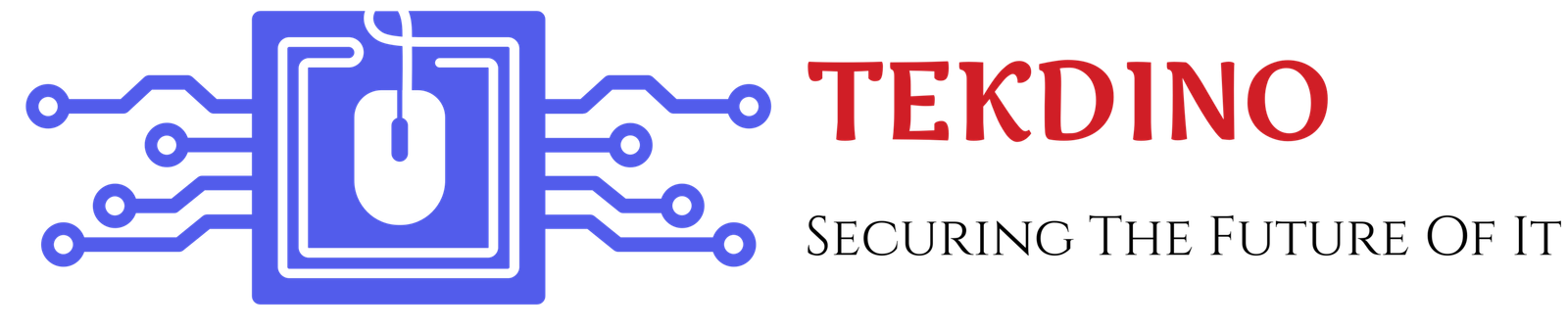Are you curious about cloud computing and how it changes work and information access? This guide covers cloud computing basics, including key concepts, benefits, and models. Get ready to learn how the cloud can transform your work and life.
Cloud computing is everywhere today, but do you really get it? What sets cloud computing apart from old-school computing, and how can it improve your life? Let’s dive in and find out together.
Key Takeaways
- Discover the definition and core principles of cloud computing
- Explore the different cloud computing models and services
- Understand the benefits of cloud computing, such as cost savings and scalability
- Learn about the various cloud deployment models (public, private, hybrid)
- Explore the security considerations and challenges associated with cloud adoption
- Gain insights into the leading cloud providers and their unique offerings
- Discover cloud computing use cases across diverse industries
Introduction to Cloud Computing
What is Cloud Computing?
In today’s fast-changing digital world, cloud computing has become a major game-changer. It’s changing how we use technology, making it more flexible, scalable, and affordable. This new way of computing is moving away from old models, bringing in a fresh era of cloud infrastructure and cloud platforms.
Key Features and Benefits
Cloud computing means getting computing services like servers, storage, and software over the internet. You don’t need your own hardware anymore. Instead, you can use resources on-demand, only paying for what you use. This way, you get the benefits of powerful, reliable, and widespread computing.
Impact on Organizations
The move to cloud computing has been a big step forward in technology. It lets all kinds of organizations, big and small, use cloud power. This has opened up new chances for creativity, teamwork, and saving money. Cloud computing is now key to digital transformation for many.
We’ll dive deeper into cloud computing in the next sections. We’ll look at its core ideas, models, and benefits. You’ll see how it’s changing computing, data storage, and app development.
| Key Characteristics of Cloud Computing | Description |
|---|---|
| On-demand self-service | Users can get computing resources like server time and storage without needing to talk to the service provider. |
| Broad network access | Cloud services are available over the network and can be used on many devices, like smartphones and laptops. |
| Resource pooling | The provider’s computing resources are shared among many users. Resources are assigned and reassigned based on demand. |
| Rapid elasticity | Cloud services can be quickly scaled up or down as needed, allowing for fast changes in resources. |
| Measured service | Cloud systems manage and optimize resources automatically. This provides clear usage tracking for both the provider and user. |
Understanding cloud computing helps us navigate today’s tech world better. It lets us use this powerful technology to innovate, work more efficiently, and stay ahead in our fields.
What is Cloud Computing
Cloud computing has changed how we use computing resources. It delivers services like servers, storage, and software over the internet. Users can access these resources when they need them, without having to manage the infrastructure.
Definition and Key Concepts
Cloud computing means accessing computer resources like data storage and power over the internet. It’s available on-demand, without users needing to manage it. Key features include:
- On-demand self-service: Users can use resources as needed, without needing the provider’s help.
- Broad network access: Cloud services are available over the internet, so users can access them from anywhere.
- Resource pooling: Cloud providers use shared resources to serve many users at once.
- Rapid elasticity: Cloud services can quickly scale up or down to meet changing needs.
- Measured service: Providers monitor and optimize resource usage for efficient and cost-effective services.
Cloud Computing Models
The cloud computing world has three main models: public cloud, private cloud, and hybrid cloud. Each model has its own features and uses:
- Public Cloud: A public cloud is owned and operated by a third-party provider. It’s available to the public over the internet, and users only pay for what they use.
- Private Cloud: A private cloud is for one organization. It can be on-premises or hosted by a third-party. It offers more control and customization.
- Hybrid Cloud: A hybrid cloud combines public and private clouds. It lets organizations keep sensitive workloads on a private cloud. They can also use a public cloud for other needs.
Knowing about these models helps organizations choose the right cloud strategy and deployment.
Benefits of Cloud Computing
Cloud computing brings many benefits to both individuals and businesses. It offers cost savings, better scalability, and flexibility. These advantages are truly transformative.
Cost Savings
Cloud computing saves a lot of money. It eliminates the need for expensive hardware and IT infrastructure. You don’t have to spend a lot on servers and storage.
Instead, you can use the cloud provider’s resources. You only pay for what you use. This makes cloud computing a cost-effective choice.
Scalability and Flexibility
The cloud offers scalability and flexibility. You can easily adjust your computing resources as needed. This is without the hassle of managing physical infrastructure.
This flexibility helps you respond quickly to changes in your business. You can adapt to market shifts and unexpected growth. Your cloud solutions will always meet your needs.
“The cloud’s scalability and flexibility allow us to adapt our computing power to the ever-changing needs of our business, without the headaches of managing our own IT infrastructure.”
By using cloud computing, you can save money, scale easily, and stay flexible. This lets you focus on your main goals and grow in the digital world.
Cloud Services and Deployment Models
Businesses now have many cloud service models to choose from. These include Software as a Service (SaaS), Platform as a Service (PaaS), and Infrastructure as a Service (IaaS). Each model has its own benefits and features.
Software as a Service (SaaS)
SaaS lets businesses use software without installing it. It’s hosted by a provider and accessed over the internet. This makes managing software easier and cheaper, with automatic updates.
Platform as a Service (PaaS)
PaaS helps developers build and deploy apps in the cloud. It provides a full development environment. This lets developers focus on coding, not managing hardware and software.
Infrastructure as a Service (IaaS)
IaaS gives businesses on-demand access to computing resources. This includes virtual machines, storage, and networking. It’s a cost-effective way to manage IT infrastructure without buying hardware.
| Cloud Service Model | Key Characteristics | Example Use Cases |
|---|---|---|
| SaaS |
|
|
| PaaS |
|
|
| IaaS |
|
|
Understanding the differences and uses of these models helps businesses choose the right cloud services, SaaS, PaaS, and IaaS. This choice supports their digital transformation.
Public Cloud vs Private Cloud vs Hybrid Cloud
Cloud computing has three main models: public cloud, private cloud, and hybrid cloud. Each model has its own benefits and suits different business needs. Knowing the differences helps choose the best cloud option for your company.
Public Cloud
The public cloud is owned and run by a third-party provider like AWS, Azure, or GCP. You get to use cloud resources when you need them. It’s cost-effective and scalable, great for businesses of all sizes.
Private Cloud
The private cloud is for one organization only. It can be on-premises or with a third-party. It offers more control, customization, and security. It’s best for businesses needing strict security or handling sensitive data.
Hybrid Cloud
The hybrid cloud combines public and private clouds. It lets organizations use the best of both worlds. You can keep sensitive data secure while benefiting from public cloud’s scalability and cost.
Choosing between public cloud, private cloud, or hybrid cloud depends on your needs. Consider security, scalability, cost, and the cloud workloads. Understanding each model’s strengths and weaknesses helps make the right choice for your business.
Cloud Security Considerations
As cloud computing grows in popularity, keeping data and apps safe has become a big deal for businesses. Implementing Cloud security involves complex steps to protect sensitive information. The key areas of focus include data privacy and managing who can access what.
Data Privacy and Compliance
Data privacy is a major worry with cloud computing. Companies must keep their data safe to follow laws and regulations. This includes the GDPR and HIPAA. Cloud providers offer strong security, but businesses also need their own plans to keep data safe.
Identity and Access Management
Good identity and access management (IAM) is key for cloud security. Businesses need to manage who can get into their cloud resources. This means using things like multi-factor authentication and role-based access controls. Strong IAM helps prevent data breaches and makes sure only the right people can access cloud systems and data.
| Cloud Security Considerations | Explanation |
|---|---|
| Data Privacy and Compliance | Ensuring the confidentiality and integrity of data stored and processed in the cloud, and maintaining compliance with industry regulations and data protection laws. |
| Identity and Access Management | Effectively managing user identities, authentication methods, and access privileges to prevent unauthorized access to cloud-based resources. |

By focusing on these cloud security areas and using best practices, companies can create a safe cloud environment. This protects their data and ensures they follow the law.
Cloud Migration and Adoption
Businesses are moving to cloud computing to gain its benefits. Cloud migration is a key part of this journey. It can be complex, but with the right plan, companies can make the switch smoothly.
Migration Strategies
There are several ways to migrate to the cloud. Each method has its own benefits and challenges. Here are a few common strategies:
- Lift and Shift – Moving current apps and systems to the cloud with little change.
- Re-architecture – Changing apps to use cloud features and services fully.
- Hybrid Approach – Keeping some systems on-premises and moving others to the cloud.
The right strategy depends on the company’s IT setup, cloud readiness, and future plans. It’s important to plan well and understand the current situation for a successful move.
Change Management
Change management is key for a smooth cloud adoption. Moving to the cloud means big changes in how the company works. To make this transition easy, companies should:
- Get everyone involved and explain the cloud’s benefits
- Train employees to work in the new cloud environment
- Set up clear rules and decision-making for the migration
- Check how the migration is going and fix any problems
By using good migration plans and change management, companies can make a successful move to the cloud. They can save money, grow faster, and be more agile.
| Migration Strategy | Description | Advantages | Considerations |
|---|---|---|---|
| Lift and Shift | Migrating existing applications and infrastructure to the cloud with minimal changes |
|
|
| Re-architecture | Redesigning applications to take advantage of cloud-native features and services |
|
|
| Hybrid Approach | Maintaining a mix of on-premises and cloud-based resources for a gradual transition |
|
|
The choice of migration strategy depends on the company’s IT setup, cloud readiness, and goals. Planning well and understanding the current situation are key for a successful cloud migration.
“Cloud migration is not a one-size-fits-all process. Organizations need to carefully evaluate their unique requirements and choose the migration strategy that best aligns with their business objectives.”
Major Cloud Providers
Three big names lead the cloud computing market: Amazon Web Services (AWS), Microsoft Azure, and Google Cloud Platform (GCP). They offer many services and features. This makes them great choices for businesses of all sizes.
Amazon Web Services (AWS)
AWS is the biggest cloud provider with a huge range of services. It has tools for computing, storage, networking, databases, and more. Its pay-as-you-go pricing and scalable resources make it popular with startups, big companies, and government agencies.
Microsoft Azure
Microsoft Azure is a major cloud provider with a wide range of services. It’s great for organizations already using Microsoft products. Azure offers virtual machines, storage, databases, and more, all integrated with Microsoft’s ecosystem.
Google Cloud Platform (GCP)
Google Cloud Platform (GCP) is Google’s cloud provider. It’s known for its strong data analytics and machine learning. GCP has services for computing, storage, networking, and more. It’s a strong choice for businesses focused on data and AI.
Each cloud provider has its own strengths. Choosing the right one depends on your business needs. It’s key to compare services, pricing, and fit to find the best cloud solution for your business.
Cloud Computing Use Cases
Cloud computing has changed how companies work. It offers many possibilities in different fields. It helps make business processes smoother and use big data better.
Business Applications
Cloud solutions are key for today’s businesses. They include tools for work, managing customers, and planning resources. The cloud helps teams work together better, work faster, and be more productive.
Companies can grow and meet customer needs thanks to the cloud’s flexibility. This lets them stay ahead in the market.
Big Data and Analytics
The cloud has changed how we handle big data and analytics. It makes storing and analyzing data easier. This leads to better big data analytics.
Now, companies can find important insights and make smart choices. This drives innovation and growth.
Internet of Things (IoT)
The Internet of Things (IoT) has changed cloud computing. It connects devices to the cloud, giving businesses lots of data. This is true for smart homes and industrial uses.
The cloud helps manage and analyze IoT data. This improves efficiency and helps make better decisions.
| Cloud Computing Use Case | Key Benefits |
|---|---|
| Business Applications | Improved collaboration, efficiency, and productivity |
| Big Data and Analytics | Efficient data storage, processing, and advanced insights |
| Internet of Things (IoT) | Centralized data management, processing, and optimization |
As more companies use cloud computing, new uses will emerge. This will change industries and bring new ideas.
Cloud Computing Challenges and Limitations
Cloud computing has many benefits, but it also comes with cloud computing challenges and limitations. It’s important for organizations to know these when they use cloud-based solutions. Let’s look at some key points to consider:
Data Security and Compliance
One big worry with cloud computing is keeping your data safe and private. When you use a cloud provider, you might wonder who owns your data and how it’s protected. It’s vital to have strong security measures and keep control over your data.
Vendor Lock-in
Using just one cloud provider can be a problem. Switching to another provider can be hard and expensive. Businesses need to think about how easy it is to move data and apps between different clouds to avoid being stuck with one vendor.
Network Reliability and Connectivity
Cloud computing needs a reliable internet connection. If your network goes down, cloud apps and services won’t work well. It’s important to have a steady internet connection for cloud computing to work right.
Regulatory and Compliance Challenges
Some businesses face special rules, like data residency laws. These rules can be tricky to follow with cloud services, as your data might be somewhere else. It’s a cloud computing challenge to make sure you follow these rules.
Knowing about these cloud computing challenges and limitations helps organizations make smart choices. They can find ways to reduce risks and get the most out of cloud computing.
Conclusion
Cloud computing has changed how we use technology. It offers cost savings, scalability, and better security. It makes things more accessible too.
Whether you want to make your life easier or improve your business, cloud computing can help. It’s a powerful tool for digital change.
The cloud computing world is always changing. It’s important to keep up with new tech. By using cloud-based solutions, you can find new chances, work better, and stay ahead.
This guide has given you the tools to explore cloud computing. You’re ready to use its power to reach your goals.
The future of cloud computing looks bright. More people will see its value, leading to more growth and innovation. Keep an eye on new trends and solutions to succeed in the digital world.