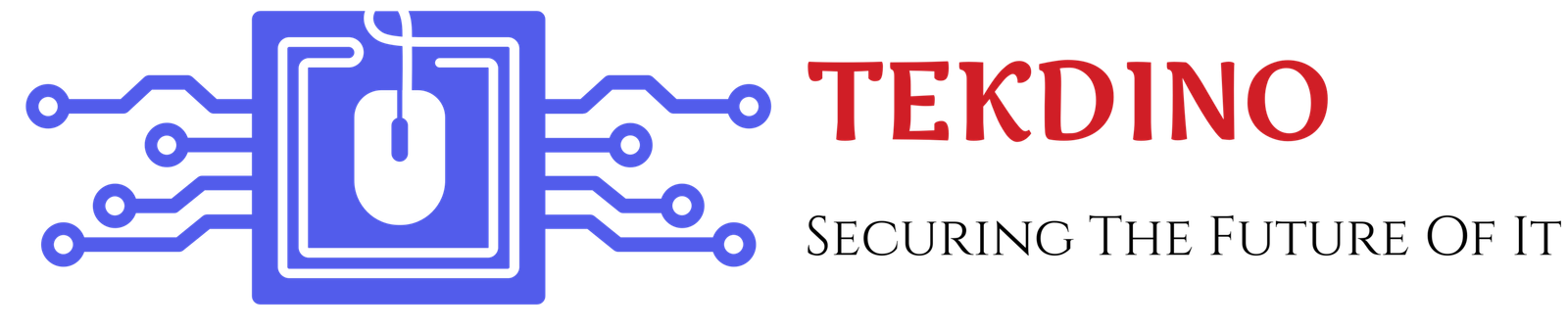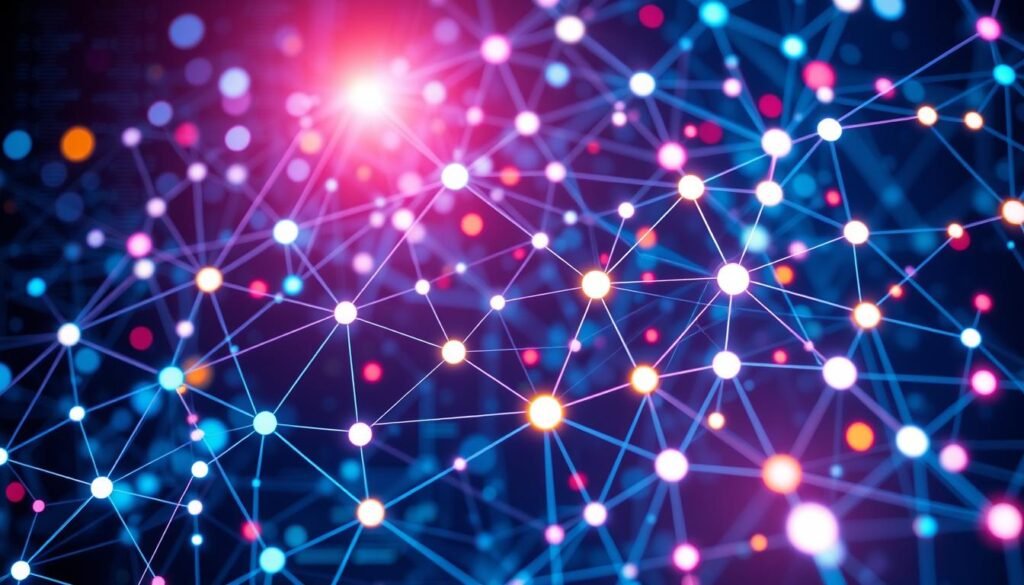In today’s world, knowing how networks work is key. But what if you could see all the connections in your network? This could give you new insights and make your systems better. Welcome to network mapping, a powerful tool that changes how we see and manage our digital world.
Are you ready to learn about network mapping and the new technologies and tools it uses? This journey will make you see things differently and show you the amazing power of network analysis.
Key Takeaways
- Explore the fundamental principles of network science and understand the core components of network mapping.
- Discover the latest network discovery protocols, topology mapping techniques, and visualization methods that are revolutionizing network analysis.
- Gain insights into the diverse range of network types and topologies that define modern infrastructure, from traditional LAN setups to cutting-edge cloud architectures.
- Uncover the advanced network mapping tools and enterprise-grade solutions that are empowering professionals to optimize their network performance and security.
- Learn best practices for network documentation, security assessments, and real-time monitoring to ensure the resilience and reliability of your digital ecosystems.
Understanding Network Science and Mapping Fundamentals
Network science explores the complex world of connected systems. It studies how networks, like social or biological ones, work. By using math, physics, and computer science, it finds hidden patterns in our world.
What is Network Science?
Network science looks at complex networks and their actions. It covers many areas, like social network analysis and disease spread. By studying nodes and edges, scientists gain insights into network dynamics.
Core Components of Network Mapping
- Nodes: The basic parts of a network, showing individual entities or actors.
- Edges: The links between nodes, allowing for information or influence flow.
- Network Topology: The structure of connections, showing a network’s strength and weaknesses.
The Evolution of Network Analysis
Network analysis has grown a lot, from graph theory to complex network study. Today, scientists use advanced tools to find patterns and measure network properties. This has changed how we understand social dynamics and disease spread.
“Network science is a powerful lens through which we can understand the world around us, from the smallest interactions to the largest global systems.”
Exploring network science and mapping helps us understand our world better. It gives us insights to drive change and innovation.
Network Communication Protocols and Standards
Effective network communication needs a strong set of protocols and standards. These ensure smooth working and fast data sharing. At the center is the TCP/IP (Transmission Control Protocol/Internet Protocol) suite. It’s the key to internet communication, managing data, sending it safely, and routing packets.
DNS (Domain Name System) is also key. It changes domain names into IP addresses for network use. This makes web browsing and email easy, letting us use names instead of IP addresses.
- TCP/IP: The core protocol suite for internet communication, handling data encapsulation, reliable transmission, and packet routing.
- DNS: Translates domain names to IP addresses, enabling users to access online resources by name.
- HTTP: The primary protocol for web communication, enabling the transfer of hypertext documents and resources.
- SMTP: The standard protocol for email transmission, facilitating the sending and receiving of electronic messages.
- FTP: Used for file transfer over TCP/IP networks, supporting both interactive and batch-oriented operations.
Knowing about these protocols, like SIP for real-time talk and SNMP for network management, is key. It helps in managing networks, even in complex places like Azure.
| Protocol | Function | Example Use Cases |
|---|---|---|
| TCP/IP | Fundamental suite for internet communication | Web browsing, email, file transfer |
| DNS | Translates domain names to IP addresses | Web access, email delivery |
| HTTP | Primary protocol for web communication | Accessing web pages and online resources |
| SMTP | Standard protocol for email transmission | Sending and receiving electronic messages |
| FTP | Used for file transfer over TCP/IP networks | Interactive and batch-oriented file transfers |
“Understanding network protocols is key for managing networks well, even in complex places like Azure.”
Essential Network Mapping Technologies and Methodologies
Understanding modern computer networks is complex. Network mapping is key, giving IT pros deep insight into their networks. It helps them see how their systems work together.
Network Discovery Protocols
Protocols like Link Layer Discovery Protocol (LLDP) and Cisco Discovery Protocol (CDP) find network devices. They show how devices connect, making network management easier. This helps admins fix problems faster.
Topology Mapping Techniques
Topology mapping covers physical and logical network layouts. Knowing different topologies helps improve network performance and reliability. It’s about making networks better for everyone.
Network Visualization Methods
Good network visualization is vital. It uses diagrams and 3D models to show network connections. Tools like Nmap and Wireshark are key for understanding networks.
“Network mapping enables real-time detection of network changes through the automatic generation and display of up-to-date network maps, empowering IT teams to swiftly address root causes and maintain top-tier network performance.”
Using advanced protocols and visualization, network pros get a better grasp of their networks. This approach is vital for keeping up with modern computing’s changes.
Network Types and Topologies in Modern Infrastructure
It’s key to know about network types and topologies for good network management. Today, we mix on-premises and cloud setups. We have LAN (Local Area Network), WAN (Wide Area Network), and cloud networks. Each type has its own way of connecting devices.
Network topologies vary, each with its own strengths and weaknesses. Mesh topologies, for example, are common in wireless and some wired networks. Hybrid topologies mix different types to solve problems. Peer-to-peer (P2P) networks don’t need a central server, making them great for sharing files.
Other topologies include tree, which is used in big networks, and virtual networks, which are on top of physical ones. Cloud-based networks offer flexibility and cost savings. Hybrid-cloud networks mix private and public clouds for security and flexibility.
| Topology Type | Description | Advantages | Disadvantages |
|---|---|---|---|
| Bus | Transmits data in one direction along a central cable | Simple, cost-effective | Limited scalability, can slow down with heavy traffic |
| Ring | Transmits data in a closed loop in one direction | Better performance than bus topology | Message flow is unidirectional |
| Star | Connects nodes to a central device | Scalable, fault-tolerant, easier troubleshooting | Relies on the central device, can be costly |
| Mesh | Fully connected with dedicated links between all devices | Fault identification and isolation is easier | More costly due to the required infrastructure |
Network topology mapping helps us understand our network. It finds all connected nodes. Automated tools quickly spot network problems, which is a big help.
Choosing a network topology depends on many things. These include cable length, how much you plan to grow, security, cost, bandwidth, and how data moves. Thinking about these carefully is key to setting up good network topologies in today’s infrastructure.
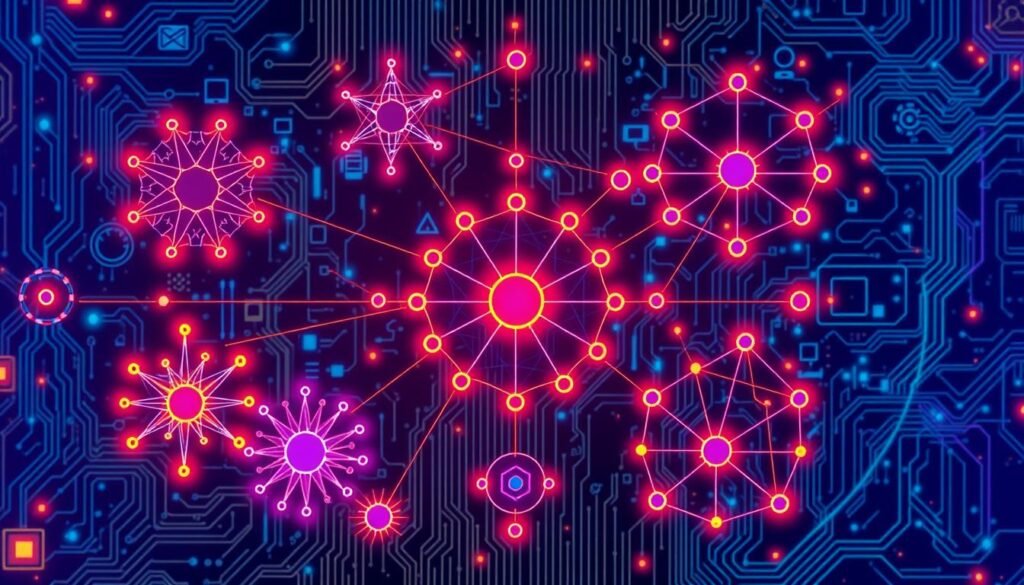
Network Mapping Basics, Advanced Technologies, Tools and Software
Exploring network mapping can seem overwhelming. But, with the right tools, you can uncover valuable insights about your network. This guide will cover the basics, advanced features, and the latest trends in network mapping.
Popular Network Mapping Tools
There are many tools for network mapping that are easy to use. SolarWinds Network Topology Mapper uses various protocols to create detailed maps. ManageEngine OpManager is a top choice for network management, with features for mapping, monitoring, and troubleshooting.
Enterprise-Grade Solutions
Cisco DNA Center is a top platform for network management. It offers automated discovery, mapping, and monitoring. NetBrain goes further, integrating with tools like ServiceNow and Splunk for advanced analysis.
Open-Source Alternatives
For those on a budget or doing research, open-source tools like Zenmap and NetworkX are great. They might not have all the features of paid tools, but they’re affordable and effective.
Choosing the right network mapping software depends on your needs. Whether you need advanced features or something simple, the right tool can help. It can improve your network’s performance and ensure its security.
“Network mapping has become essential for IT teams, with compliance requirements like SOC2 in Europe mandating network documentation for organizations, helping in cost savings and network growth efficiencies.”
Network Security Mapping and Risk Assessment
In today’s digital world, keeping networks safe is key for businesses. Network security mapping is a critical step. It helps find weak spots and risks in a network. This method uses advanced tools to spot threats and improve security.
Vulnerability scanning is a big part of this. Tools like Nessus and OpenVAS find security holes. They help businesses understand their risks. This way, they can focus on fixing the most critical issues first.
Nmap is a top tool for network checks. It finds open ports and services. It also spots big security risks, like EternalBlue. Using Nmap helps companies stay ahead of threats.
| Asset Sensitivity | Examples |
|---|---|
| Low | Website, product announcements, job listings |
| Medium | Telecommunications systems, emails, brand information |
| High | Customer details, financial records, internal operation documents |
Other important steps include IT audits and penetration testing. These help find security gaps and check how well controls work. They also find new ways attackers might get in.
By using a full network security mapping approach, companies can keep their digital world safe. They protect their reputation and keep customer trust in a world full of threats.

Advanced Network Analysis and Visualization Tools
In the world of network mapping and analysis, advanced tools bring sophisticated features. They help with data visualization, analytics, and real-time monitoring. These tools help professionals find the hidden connections and patterns in complex networks. This leads to better decision-making and improved network performance.
Data Visualization Platforms
Platforms like Tableau and Power BI are leading the way in data visualization. They turn raw network data into interactive and insightful visualizations. This makes it easier to understand network topologies, communication flows, and where problems might be.
Analytics and Reporting Features
Network analysis tools with advanced analytics and reporting are key. Tools like Splunk help identify trends, anomalies, and security risks. These insights are vital for optimizing network infrastructure and keeping it secure.
Real-time Monitoring Capabilities
Real-time monitoring is critical in today’s fast-paced networks. Tools like Nagios offer immediate detection and response to network issues. This proactive approach keeps networks running smoothly, reducing downtime and improving user experience.
Using data visualization and real-time network monitoring tools gives organizations a deep look into their networks. This leads to better decision-making, improved security, and enhanced network performance.
| Tool | Key Features | Target Users |
|---|---|---|
| Tableau | Dynamic network visualization, interactive dashboards | Data analysts, researchers, business leaders |
| Power BI | Comprehensive data analysis, network mapping, and reporting | IT professionals, business analysts, decision-makers |
| Splunk | Advanced analytics, real-time monitoring, anomaly detection | Security teams, IT operations, data scientists |
| Nagios | Proactive network monitoring, immediate issue detection and response | Network administrators, IT teams, managed service providers |
“Polinode has been instrumental in transforming approaches to organizational design through network analysis, driving operational efficiency and fostering a more connected and innovative workplace.”
Network Documentation and Management Best Practices
Keeping your IT infrastructure strong is key. Following best practices helps you manage your network better. This makes your network run smoothly and helps you make smart choices.
It’s important to keep your network diagrams current. Use standard names for devices and check your network setup often. These steps are vital for good network management.
Tools like IT Glue and Lucidchart help with network documentation. They let you record important network details. This way, your team can easily find the information they need.
Good network management is just as important as documentation. Make sure your network plans are up to date. This helps keep your business running even when things go wrong.
Being proactive keeps your network running well. It supports your business’s growth and keeps it safe from threats.